+
Zoom In-
Zoom OutSponsor

Sponsor
Dimensions 16 x 30
- Guardian Fleet Safety

L1
L1
Dimensions 10 x 8
- Standard
Dimensions: 10 x 8
L2
L2
Dimensions 10 x 8
- Standard
Dimensions: 10 x 8
L3
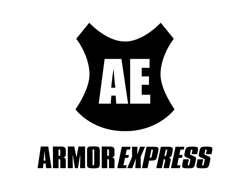
L3
Dimensions 10 x 8
- Armor Express
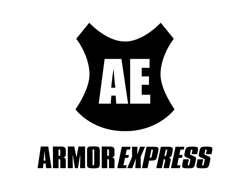
L4
L4
Dimensions 10 x 8
- Mom’s Demand Action MN
L6
L6
Dimensions 10 x 8
- MN Chapter of Concerns of Police Survivors
Chief Presenting Sponsor & Strategic Partner

Chief Presenting Sponsor & Strategic Partner
Dimensions 16 x 30
- Thomson Reuters

L5
L5
Dimensions 10 x 8
- MN DRE
L7

L7
Dimensions 10 x 8
- Central MN Child Advocacy Center

L8
L8
Dimensions 10 x 8
- Niagara University First Responder Disability Awareness
L9

L9
Dimensions 10 x 8
- Minnesota Substance Abuse Prevention Resources

L11
L11
Dimensions 10 x 8
- Professional Law Enforcement Assistants Assocaition - (PLEAA)
L10

L10
Dimensions 10 x 8
- Backing the Blue Line

L13
L13
Dimensions 10 x 8
- Commission on Accreditation for Law Enforcement Agencies, Inc. (CALEA)
L12

L12
Dimensions 10 x 8
- Department of Public Safety Office of Traffic Safety

Vehicle H

Vehicle H
Dimensions 14.7 x 27.6
- Getac Video Solutions

Vehicle J
Vehicle J
Dimensions 10 x 8
- Ford Motor Company
Vehicle G

Vehicle G
Dimensions 10 x 40
- LDV, Inc.

Vehicle F

Vehicle F
Dimensions 24 x 14
- SoundOff Signal

Vehicle E

Vehicle E
Dimensions 24 x 14
- Dell

Vehicle D
Vehicle D
Dimensions 24 x 14
- Whelen Engineering Co. Inc.
Vehicle C

Vehicle C
Dimensions 24 x 14
- KELTEK Incorporated

Vehicle B

Vehicle B
Dimensions 24 x 14
- PatrolPC

Vehicle A
Vehicle A
Dimensions 24 x 14
- Fiat Chrysler Automobiles
Commander Sponsor
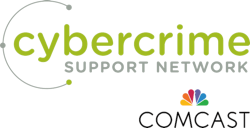
Commander Sponsor
Dimensions 8 x 20
- Cybercrime Support Network / Comcast
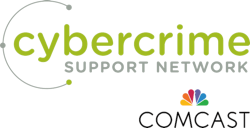
Chief Sponsor
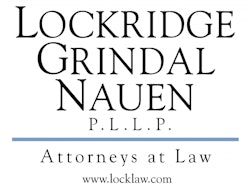
Chief Sponsor
Dimensions 8 x 20
- Lockridge Grindal Nauen P.L.L.P
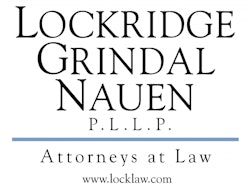
Vehicle I
Vehicle I
Dimensions 24 x 14
- General Motors Fleet
1

Booth 1
Dimensions 10 x 8
- Bio-Tec Emergency Services

2

Booth 2
Dimensions 10 x 8
- Aladtec, Inc.

3

Booth 3
Dimensions 10 x 8
- DSC Communications

4

Booth 4
Dimensions 10 x 8
- Diversion Solutions, LLC

14
Booth 14
Dimensions 10 x 8
- Ford Motor Company
16
Booth 16
Dimensions 10 x 8
- Ford Motor Company
100

Booth 100
Dimensions 8 x 10
- Midwest Monitoring & Surveillance / MMS Lab Services

102

Booth 102
Dimensions 8 x 10
- Extra Duty Solutions

104
Booth 104
Dimensions 8 x 10
- O-Sun Company
106

Booth 106
Dimensions 8 x 10
- Galls

107

Booth 107
Dimensions 8 x 10
- Benchmark Analytics

108

Booth 108
Dimensions 8 x 10
- Digital Ally, Inc

109
Booth 109
Dimensions 8 x 10
- NATIONAL CHILD SAFETY COUNCIL
110

Booth 110
Dimensions 8 x 10
- Point Emblems

111

Booth 111
Dimensions 8 x 10
- Tactical Advantage

112

Booth 112
Dimensions 8 x 10
- SNB Solutions - SportSense

113

Booth 113
Dimensions 8 x 10
- Philips Healthcare

114

Booth 114
Dimensions 8 x 10
- Upper Iowa University

117
Booth 117
Dimensions 8 x 10
- IdentiSys Inc.
118

Booth 118
Dimensions 8 x 10
- Leonardo/ELSAG ALPR Systems

119

Booth 119
Dimensions 8 x 10
- Pace Scheduler

120
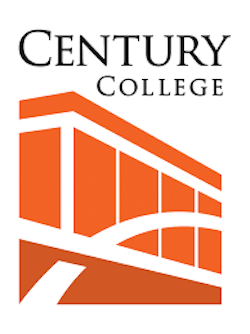
Booth 120
Dimensions 8 x 10
- Century College
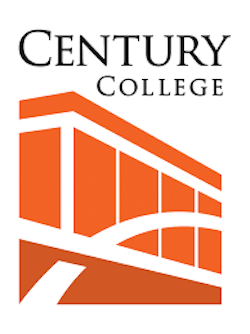
121

Booth 121
Dimensions 8 x 10
- Abrams & Schmidt LLC

122

Booth 122
Dimensions 8 x 10
- Granite Electronics Inc.

123

Booth 123
Dimensions 8 x 10
- Eide Bailly LLP

124
Booth 124
Dimensions 8 x 10
- Advanced Graphix Inc.
125

Booth 125
Dimensions 8 x 10
- HERO Public Safety Training Center: Cottage Grove & Woodbury Public Safety Departments

126
Booth 126
Dimensions 8 x 10
- Xcel Energy Security Services
127
Booth 127
Dimensions 8 x 10
- Northern Star Exploring
128

Booth 128
Dimensions 8 x 10
- Law Enforcement Labor Services

129

Booth 129
Dimensions 8 x 10
- Five Bugles Design - Wendel

130
Booth 130
Dimensions 8 x 10
- Minnesota Crime Prevention Association
131

Booth 131
Dimensions 8 x 10
- DataWorks Plus

132

Booth 132
Dimensions 8 x 10
- Street Smart

205

Booth 205
Dimensions 8 x 10
- KRAUS-ANDERSON CONSTRUCTION COMPANY

206

Booth 206
Dimensions 8 x 10
- Wold Architects and Engineers

207
.jpg?w=250)
Booth 207
Dimensions 8 x 10
- The Blue Pages
.jpg?w=250)
208

Booth 208
Dimensions 8 x 10
- Gary L. Fischler & Associates PA

209

Booth 209
Dimensions 8 x 10
- ANCOM Communications and Technical Center

210

Booth 210
Dimensions 8 x 10
- Wrap Technologies, Inc. / BolaWrap 100

211

Booth 211
Dimensions 8 x 10
- University of St. Thomas

212
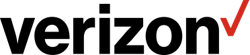
Booth 212
Dimensions 8 x 10
- Verizon
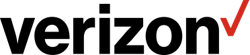
213

Booth 213
Dimensions 8 x 10
- Brother Mobile Solutions

215

Booth 215
Dimensions 8 x 10
- Vitals™ Aware Services, Inc

216

Booth 216
Dimensions 8 x 10
- Lifeloc Technologies, Inc.

217

Booth 217
Dimensions 8 x 10
- All Traffic Solutions

218
Booth 218
Dimensions 8 x 10
- Genetec Inc.
219
Booth 219
Dimensions 8 x 10
- Campion, Barrow & Associates
220

Booth 220
Dimensions 8 x 10
- Stalker Radar

221

Booth 221
Dimensions 8 x 10
- WatchGuard, Inc

222
Booth 222
Dimensions 8 x 10
- Mothers Against Drunk Driving
223

Booth 223
Dimensions 8 x 10
- Deer Creek Technologies

224
Booth 224
Dimensions 8 x 10
- Leo A Daly Architects & Engineers
226

Booth 226
Dimensions 8 x 10
- Ban-Koe Companies

228

Booth 228
Dimensions 8 x 10
- Tyler Technologies

230
Booth 230
Dimensions 8 x 10
- Blackinton
304

Booth 304
Dimensions 8 x 10
- FirstNet Built with AT&T

306

Booth 306
Dimensions 8 x 10
- Lights On

307

Booth 307
Dimensions 8 x 10
- Pantheon Computer Systems

308

Booth 308
Dimensions 8 x 10
- Lexipol

309
Booth 309
Dimensions 8 x 10
- Kiesler Police Supply
310
Booth 310
Dimensions 8 x 10
- AXON
311

Booth 311
Dimensions 8 x 10
- LifeLine Incorporated

312
Booth 312
Dimensions 8 x 10
- ADL
313
Booth 313
Dimensions 8 x 10
- MN Law Enforcement Memorial Association
314

Booth 314
Dimensions 8 x 10
- Special Olympics Minnesota

316

Booth 316
Dimensions 8 x 10
- PATROL - League of Minnesota Cities

317

Booth 317
Dimensions 8 x 10
- Lind Electronics

318

Booth 318
Dimensions 8 x 10
- ScheduleAnywhere

319
Booth 319
Dimensions 8 x 10
- Grafix Shoppe
320

Booth 320
Dimensions 8 x 10
- Minnesota Crisis Intervention Team (MN CIT)

321

Booth 321
Dimensions 8 x 10
- Motorola Solutions, Inc.

322

Booth 322
Dimensions 8 x 10
- Laser Technology, Inc.

323
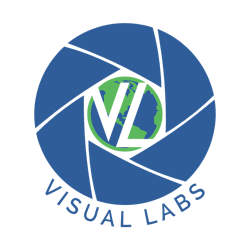
Booth 323
Dimensions 8 x 10
- Visual Labs
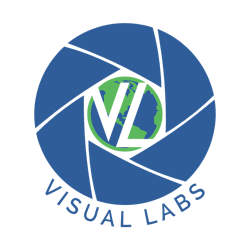
401

Booth 401
Dimensions 8 x 10
- North Memorial Health

403

Booth 403
Dimensions 8 x 10
- CentralSquare Technologies

405

Booth 405
Dimensions 8 x 10
- Panasonic

406

Booth 406
Dimensions 8 x 10
- Northland Business Systems Inc.

407

Booth 407
Dimensions 8 x 10
- Aftermath Services LLC

408

Booth 408
Dimensions 8 x 10
- Medsense massagers

409

Booth 409
Dimensions 8 x 10
- Odyssey Battery

410

Booth 410
Dimensions 8 x 10
- Federal Warning Systems, Inc.

411

Booth 411
Dimensions 8 x 10
- Technological Leadership Institute, University of Minnesota

412
Booth 412
Dimensions 8 x 10
- WSI Tactical
413

Booth 413
Dimensions 8 x 10
- SymbolArts

415
Booth 415
Dimensions 8 x 10
- Barbara Schneider Foundation
416

Booth 416
Dimensions 8 x 10
- SwedeBro

417

Booth 417
Dimensions 8 x 10
- Stop Stick, Ltd.

418

Booth 418
Dimensions 8 x 10
- Schedule Express by Informer Systems

419

Booth 419
Dimensions 8 x 10
- Concordia University, St. Paul

420
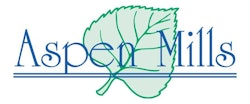
Booth 420
Dimensions 8 x 10
- Aspen Mills Uniforms
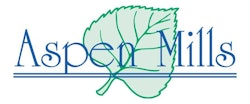
421
Booth 421
Dimensions 8 x 10
- Wisconsin Surplus Online Auctions
422

Booth 422
Dimensions 8 x 10
- BKV Group

423

Booth 423
Dimensions 8 x 10
- MHSRC/SCSU

431
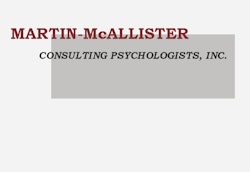
Booth 431
Dimensions 8 x 10
- Martin-McAllister Consutling Psychologists, Inc.
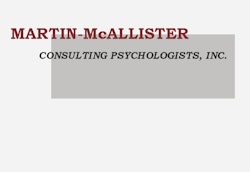
433
Booth 433
Dimensions 8 x 10
- Frontline Warning Systems
435

Booth 435
Dimensions 8 x 10
- BAYCOM

437

Booth 437
Dimensions 8 x 10
- Pro-Tec Design

439

Booth 439
Dimensions 8 x 10
- Minnesota Elder Justice Center

441
Booth 441
Dimensions 8 x 10
- Viridian Weapon-Mounted Cameras
443
Booth 443
Dimensions 8 x 10
- Code 3, Inc.
445
Booth 445
Dimensions 8 x 10
- Standard
Dimensions: 8 x 10
501
Booth 501
Dimensions 8 x 10
- iCrimeFighter
503

Booth 503
Dimensions 8 x 10
- Thrivent Financial

505
Booth 505
Dimensions 8 x 10
- Crescendo Systems
507

Booth 507
Dimensions 8 x 10
- Action Companies

509
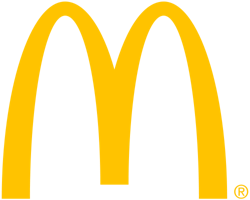
Booth 509
Dimensions 8 x 10
- McDonald's Minnesota Co-Op
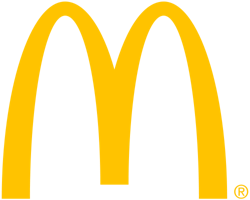
511

Booth 511
Dimensions 8 x 10
- Eckberg Lammers, P.C.

513

Booth 513
Dimensions 8 x 10
- T-Mobile

600
Booth 600
Dimensions 8 x 10
- Emergency Automotive Technologies, Inc.
602

Booth 602
Dimensions 8 x 10
- COBAN Technologies

604
Booth 604
Dimensions 8 x 10
- Northern Safety Technology, Inc.
606

Booth 606
Dimensions 8 x 10
- Crime Stoppers of Minnesota

608
Booth 608
Dimensions 8 x 10
- Whelen Engineering Co. Inc.
610
Booth 610
Dimensions 8 x 10
- Sourcewell (Formerly NJPA)
612
Booth 612
Dimensions 8 x 10
- Minnesota Search and Rescue Dog Association Inc.
700

Booth 700
Dimensions 10 x 8
- ecoATM/Gazelle

701

Booth 701
Dimensions 10 x 8
- Computer Information Systems

702

Booth 702
Dimensions 10 x 8
- Intoximeters

703

Booth 703
Dimensions 10 x 8
- AAA - The Auto Club Group

704

Booth 704
Dimensions 10 x 8
- LeadsOnline

800

Booth 800
Dimensions 10 x 8
- I. Spiewak & Sons

801
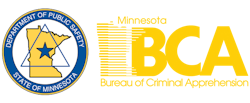
Booth 801
Dimensions 10 x 8
- Minnesota Bureau of Criminal Apprehension
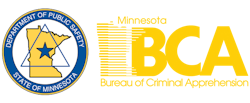
802
Booth 802
Dimensions 10 x 8
- Glock, Inc.
803

Booth 803
Dimensions 10 x 8
- Johnson Fitness & Wellness formerly 2nd Wind Exercise

804
Booth 804
Dimensions 10 x 8
- Streicher's